Distortion
The Distortion Info window is used for evaluating harmonic distortions in the spectrum currently displayed. The evaluation is configured by
Selecting the parameters to be evaluated under Select:
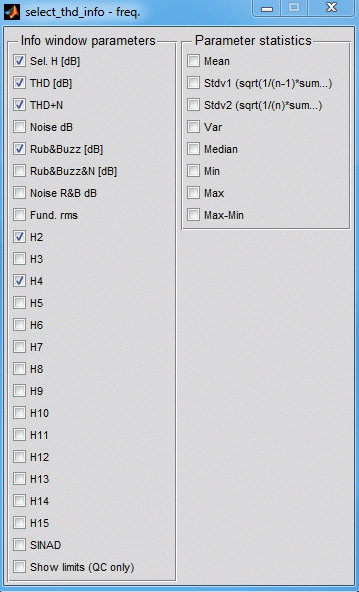
- Sel. H [dB]: the distortion component is calculated from the
selected harmonics. The harmonics are selected in the THD info setup menu. - THD and THD+N: for THD the distortion component is calculated from all harmonics in the evaluation range (defined by Select region in the Info window), resp. for THD+N from the harmonics + noise floor
- Rub&Buzz and Rub&Buzz+N: for Rub&Buzz the distortion component is calculated from all harmonics specified under
THD info setupfor the R&B analysis, resp. for Rub&Buzz+N from the harmonics + noise floor - Noise R&B: displays the noise floor from a Rub&Buzz analysis
- Fund. rms: RMS of the fundamental
- H2 up to H15: fractions of the second up to the 15th harmonic
- SINAD: Signal to Noise and Distortion ratio. The value corresponds to the negative THD+N value
Setting up the evaluation under THD info setup:
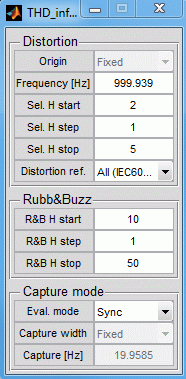
- Frequency [Hz]: fundamental frequency
- Select H start, Select H step and Select H stop: define the order of the harmonics to be evaluated under Sel. H. E.g. the values 2, 1 and 5 (meaning from 2 up to 5 in steps of 1) specify the harmonic orders 2,3,4 and 5. By choosing step=2 even or odd-order harmonics can be analysed separately
- Distortion ref.: defines the reference value for a distortion measurement. Available options are the fundamental (
Fund. IEEE1241), fundamental and harmonics (Fund.+THD) and the whole signal (All IEC60268-5) - Rub&Buzz: here the corresponding parameters for measuring the higher distortion components are set;
R&B H startis the first component to be considered,R&B H stopis the last component,R&B H stepdefines the increment. - Capture mode: First of all
Eval. modeallows choosing betweenSyncandWindowed. In Sync mode the system expects the fundamental to be exactly on the frequency point defined under Frequency. In a synchronous measurement (AD and DA converters are being fed by the same clock) this will always be the case. In non-synchronous measurements (e.g. a tape recorder with wow and flutter) this frequency might be displaced. In this case the fundamental component is determined within a frequency range (Windowed). The width of this frequency window (Capture width) can be set automatically (Auto) or manually (Fixed).Capture [Hz]defines the window size when set manually.
Evaluation results are displayed in the Info window e.g. as follows:
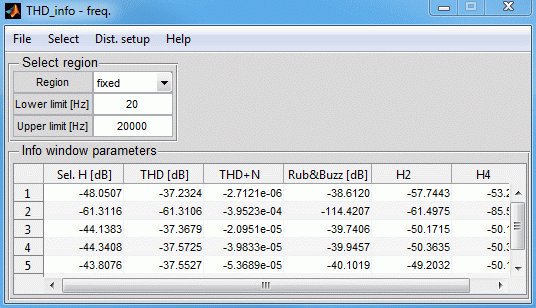
Exporting the values listed can be done by copy & paste or by activating the export options (under Select/Show export options). For more information read about table export.